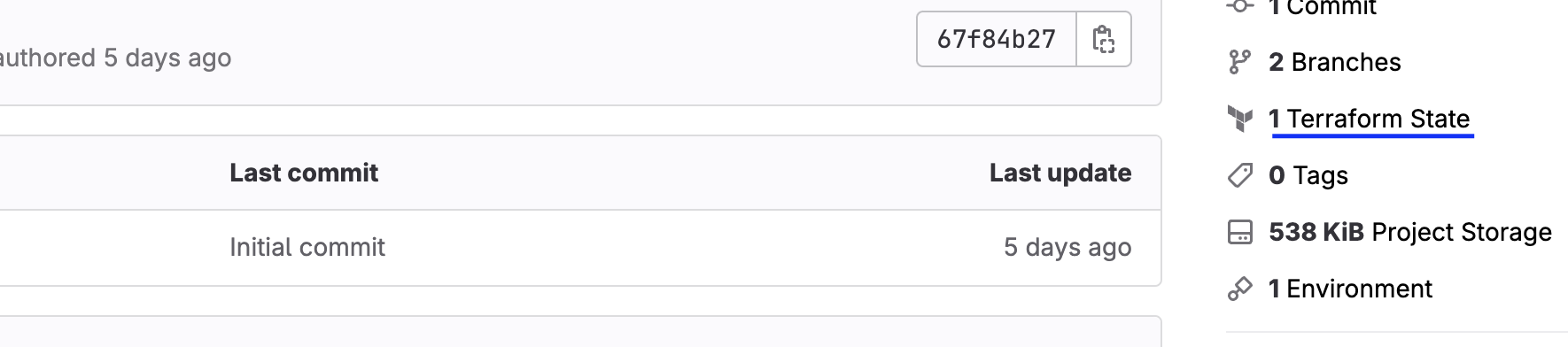In the realm of microservices architecture, efficient and reliable communication between the individual services is a cornerstone for building scalable and maintainable applications. Among the various strategies for inter-service interaction, REST (Representational State Transfer) over HTTP has emerged as a predominant approach. This blog delves into the advantages, practices, and considerations of employing REST over HTTP for microservices communication, shedding light on why it's a favored choice for many developers.
Understanding REST over HTTP
REST is an architectural style that uses HTTP requests to access and manipulate data, treating it as resources with unique URIs (Uniform Resource Identifiers). It leverages standard HTTP methods such as GET, POST, PUT, DELETE, and PATCH to perform operations on these resources. The simplicity, statelessness, and the widespread adoption of HTTP make REST an intuitive and powerful choice for microservices communication.
Key Characteristics of REST
- Statelessness: Each request from client to server must contain all the information the server needs to understand and complete the request. The server does not store any client context between requests.
- Uniform Interface: REST applications use a standardized interface, which simplifies and decouples the architecture, allowing each part to evolve independently.
- Cacheable: Responses can be explicitly marked as cacheable, improving the efficiency and scalability of applications by reducing the need to re-fetch unchanged data.
Advantages of Using REST over HTTP for Microservices
Simplicity and Ease of Use
REST leverages the well-understood HTTP protocol, making it easy to implement and debug. Most programming languages and frameworks provide robust support for HTTP, reducing the learning curve and development effort.
Interoperability and Flexibility
RESTful services can be easily consumed by different types of clients (web, mobile, IoT devices) due to the universal support for HTTP. This interoperability ensures that microservices built with REST can seamlessly integrate with a wide range of systems.
Scalability
The stateless nature of REST, combined with HTTP's support for caching, contributes to the scalability of microservices architectures. By minimizing server-side state management and leveraging caching, systems can handle large volumes of requests more efficiently.
Debugging and Testing
The use of standard HTTP methods and status codes makes it straightforward to test RESTful APIs with a wide array of tools, from command-line utilities like curl to specialized applications like Postman. Additionally, the transparency of HTTP requests and responses facilitates debugging.
Best Practices for RESTful Microservices
Creating RESTful microservices with Spring Boot in a cloud environment involves adhering to several best practices to ensure the services are scalable, maintainable, and easy to use. Below are examples illustrating these best practices within the context of Spring Boot, highlighting resource naming and design, versioning, security, error handling, and documentation.
1. Resource Naming and Design
When designing RESTful APIs, it's crucial to use clear, intuitive naming conventions and a consistent structure for your endpoints. This practice enhances the readability and usability of your APIs.
Example:
@RestController
@RequestMapping("/api/v1/users")
public class UserController {
@GetMapping
public ResponseEntity<List<User>> getAllUsers() {
// Implementation to return all users
}
@GetMapping("/{id}")
public ResponseEntity<User> getUserById(@PathVariable Long id) {
// Implementation to return a user by ID
}
@PostMapping
public ResponseEntity<User> createUser(@RequestBody User user) {
// Implementation to create a new user
}
@PutMapping("/{id}")
public ResponseEntity<User> updateUser(@PathVariable Long id, @RequestBody User user) {
// Implementation to update an existing user
}
@DeleteMapping("/{id}")
public ResponseEntity<Void> deleteUser(@PathVariable Long id) {
// Implementation to delete a user
}
}
2. Versioning
API versioning is essential for maintaining backward compatibility and managing changes over time. You can implement versioning using URI paths, query parameters, or custom request headers.
URI Path Versioning Example:
@RestController
@RequestMapping("/api/v2/users") // Note the version (v2) in the path
public class UserV2Controller {
// New version of the API methods here
}
3. Security
Securing your APIs is critical, especially in a cloud environment. Spring Security, OAuth2, and JSON Web Tokens (JWT) are common mechanisms for securing RESTful services.
Spring Security with JWT Example:
@EnableWebSecurity
public class SecurityConfig extends WebSecurityConfigurerAdapter {
@Override
protected void configure(HttpSecurity http) throws Exception {
http
.csrf().disable()
.authorizeRequests()
.antMatchers(HttpMethod.POST, "/api/v1/users").permitAll()
.anyRequest().authenticated()
.and()
.addFilter(new JWTAuthenticationFilter(authenticationManager()));
}
}
4. Error Handling
Proper error handling in your RESTful services improves the client's ability to understand what went wrong. Use HTTP status codes appropriately and provide useful error messages.
Custom Error Handling Example:
@ControllerAdvice
public class RestResponseEntityExceptionHandler extends ResponseEntityExceptionHandler {
@ExceptionHandler(value = { UserNotFoundException.class })
protected ResponseEntity<Object> handleConflict(RuntimeException ex, WebRequest request) {
String bodyOfResponse = "User not found";
return handleExceptionInternal(ex, bodyOfResponse,
new HttpHeaders(), HttpStatus.NOT_FOUND, request);
}
}
5. Documentation
Good API documentation is crucial for developers who consume your microservices. Swagger (OpenAPI) is a popular choice for documenting RESTful APIs in Spring Boot applications.
Swagger Configuration Example:
@Configuration
@EnableSwagger2
public class SwaggerConfig {
@Bean
public Docket api() {
return new Docket(DocumentationType.SWAGGER_2)
.select()
.apis(RequestHandlerSelectors.any())
.paths(PathSelectors.any())
.build();
}
}
This setup automatically generates and serves the API documentation at /swagger-ui.html, providing an interactive API console for exploring your RESTful services.
Inter-Service Communication
In a microservices architecture, services often need to communicate with each other to perform their functions. While there are various methods to achieve this, RESTful communication over HTTP is a prevalent approach due to its simplicity and the universal support of the HTTP protocol. Spring Boot simplifies this process with tools like RestTemplate and WebClient.
Implementing RESTful Communication
Using RestTemplate RestTemplate offers a synchronous client to perform HTTP requests, allowing for straightforward integration of RESTful services.
Adding Spring Web Dependency:
First, ensure your microservice includes the Spring Web dependency in its pom.xml file:
<dependency>
<groupId>org.springframework.boot</groupId>
<artifactId>spring-boot-starter-web</artifactId>
</dependency>
Service Implementation: Autowire RestTemplate in your service class to make HTTP calls:
@Service
public class UserService {
@Autowired
private RestTemplate restTemplate;
public User getUserFromService2(Long userId) {
String url = "http://SERVICE-2/api/users/" + userId;
ResponseEntity<User> response = restTemplate.getForEntity(url, User.class);
return response.getBody();
}
@Bean
public RestTemplate restTemplate() {
return new RestTemplate();
}
}
Using WebClient for Non-Blocking Calls WebClient, part of Spring WebFlux, provides a non-blocking, reactive way to make HTTP requests, suitable for asynchronous communication.
Adding Spring WebFlux Dependency:
Ensure the WebFlux dependency is included:
<dependency>
<groupId>org.springframework.boot</groupId>
<artifactId>spring-boot-starter-webflux</artifactId>
</dependency>
@Service
public class UserService {
private final WebClient webClient;
public UserService(WebClient.Builder webClientBuilder) {
this.webClient = webClientBuilder.baseUrl("http://SERVICE-2").build();
}
public Mono<User> getUserFromService2(Long userId) {
return this.webClient.get().uri("/api/users/{userId}", userId)
.retrieve()
.bodyToMono(User.class);
}
}
Incorporating Service Discovery
Hardcoding service URLs is impractical in cloud environments. Leveraging service discovery mechanisms like Netflix Eureka or Kubernetes services enables dynamic location of service instances. Spring Boot's @LoadBalanced annotation facilitates integration with these service discovery tools, allowing you to use service IDs instead of concrete URLs.
Example Configuration for RestTemplate with Service Discovery:
@Bean
@LoadBalanced
public RestTemplate restTemplate() {
return new RestTemplate();
}
Example Configuration for WebClient with Service Discovery:
@Bean
@LoadBalanced
public WebClient.Builder webClientBuilder() {
return WebClient.builder();
}
Conclusion
REST over HTTP stands as a testament to the power of simplicity, leveraging the ubiquity and familiarity of HTTP to facilitate effective communication between microservices. By adhering to REST principles and best practices, developers can create flexible, scalable, and maintainable systems that stand the test of time. As with any architectural decision, understanding the trade-offs and aligning them with the specific needs of your application is key to success. Seamless communication between microservices is pivotal for the success of a microservices architecture. Spring Boot, with its comprehensive ecosystem, offers robust solutions like RestTemplate and WebClient to facilitate RESTful inter-service communication. By integrating service discovery, Spring Boot applications can dynamically locate and communicate with one another, ensuring scalability and flexibility in a cloud environment. This approach underscores the importance of adopting best practices and leveraging the right tools to build efficient, scalable microservices systems.